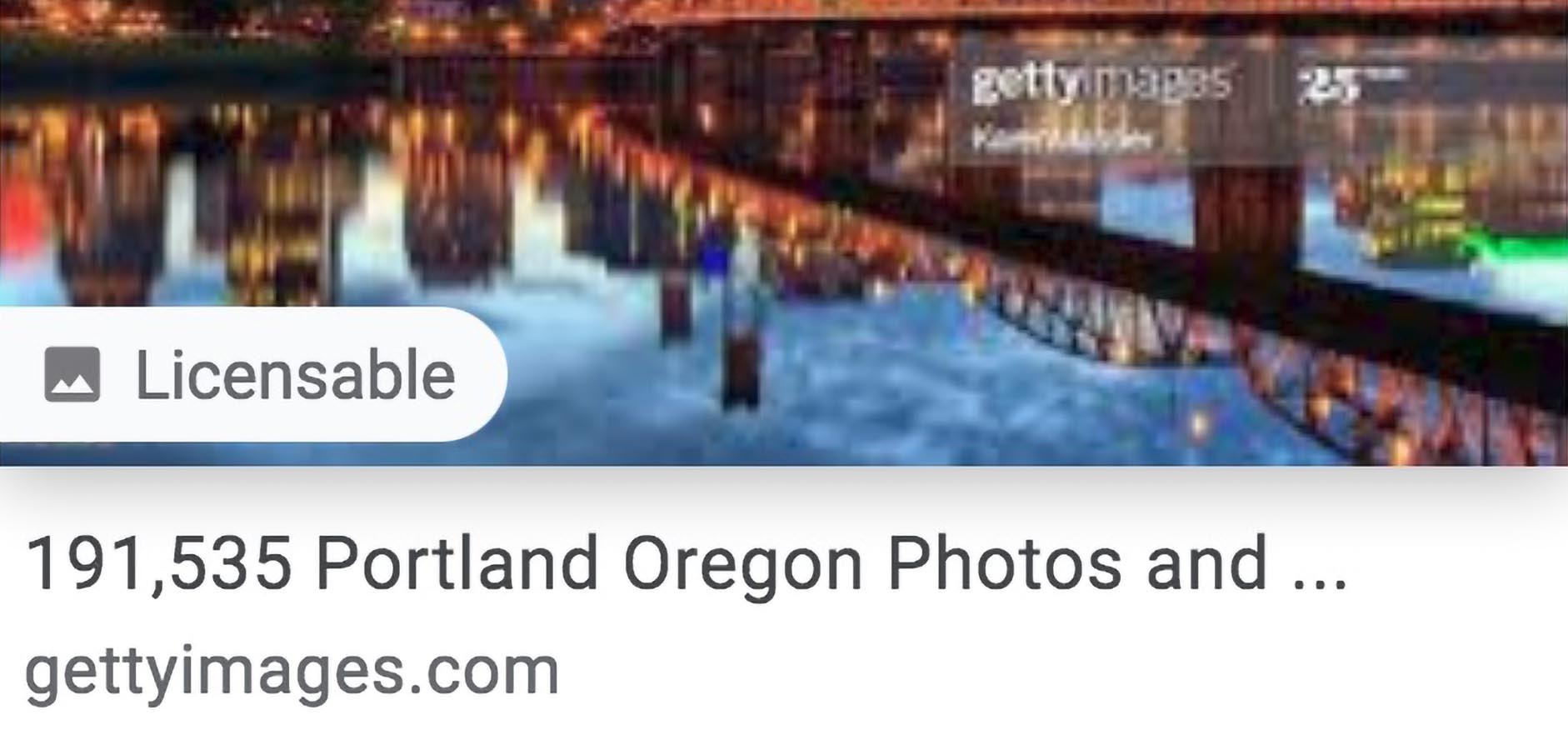
Google Images Licensable feature allows photographers to place clickable contact information on images
The IPTC announced today that Google’s new Licensable feature is now live on Google Images. The new feature allows photographers to trigger a badge that identifies photos as “Licensable” by filling in the correct fields in their photo’s IPTC metadata.
I reported that the new feature was coming, here, in February. An update on Photo Mechanic adding support for Licensable can be found here. Several videos on my YouTube channel describe preparing images for Licensable in various photo editing software. See this playlist on MetadataMatters.blog/youtube
The feature has been in beta since then. Google had announced an intent to make the feature live by “summer 2020” but it pushed the date back at least once. Given that the search company has had to contend with the coronavirus pandemic, civil unrest and an election under threat of foreign interference in the US, I think Google did pretty well rolling out the feature with three weeks of summer left.
So, how does the feature look in real life?
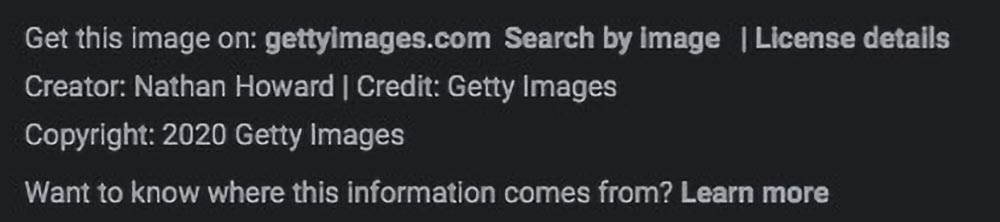
The Licensable badge appears on thumbnails as a small icon that looks like it represents a photo of mountains. It resembles the one that indicated focus at infinity on generations of point-and-shoot film cameras. Recently posted pictures’ badges have a time element, like “1 day ago”. If you hover your mouse over the thumbnail, the icon pops out to say “Licensable” and looks like the badge as we’ve seen it in Google’s handout picture.
On the image preview, if a Licensor URL has been specified in that IPTC Extended specification field, a link for “Get this image on:” appears above the image’s Creator field. “Get this image on:” uses the domain name from the link for text. The link clicks through to whatever URL is specified in Licensor URL.
If the Copyright URL/Web Statement of rights field is filled, a “License details” link appears to the right of “Get this image on:”. “License details” clicks through, as would be expected, to the page specified in Copyright URL.
Watch the video version of this post
There is another link in this row that goes to a search-by-image search for the displayed image.
Fields that don’t have values aren’t displayed. So, for example, if there’s no value in Licensor URL, no “Get this image on:” link appears. Likewise, the Creator, Credit, and Copyright fields behave the same way.
(Tip: Use the pulldown on a Google Images returns page that allows you to filter by license type. Filter by “Commercial and other license types” to see a page full of Licensable badges.)
Props to Getty
On the first day, most of the Licensable badged images I found appear to be from Getty Images. That’s no surprise, as Getty Images has worked with the IPTC on the development of Google’s support for metadata.
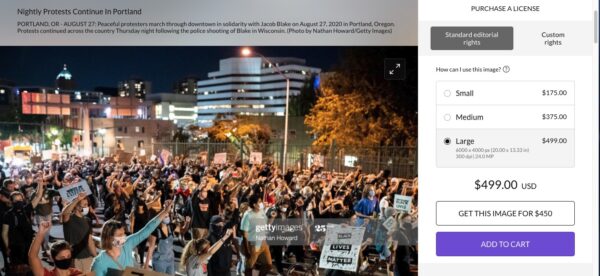
All the Getty pictures I examined had Licensor URLs that took visitors straight to Getty’s e-commerce page for that particular picture. I did not find any images with a value in the Licensor Name field, from Getty or anybody else. My impression from the early documentation was that a value in this field would be used as the label for the “Get this image on:” link. Since I didn’t find an example, I can’t yet report on whether or not that is true. My advice is still to put a value in that field. It can’t hurt.
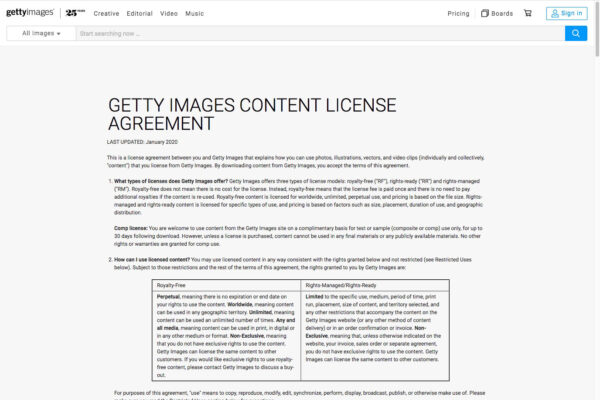
Getty Images’ Copyright URL points to a generic “Getty Images Content License Agreement” page on gettyimages.com. Not even Getty Images knows in advance exactly what license might be under discussion for a particular image. I found images from independent photographers where the URL in Copyright URL points to their homepage. I still advise pointing visitors/prospective customers to a landing page on your site that tells prospective licensees that they can contact you about licensing. Clearly, anything that puts the visitor in touch with the photographer works.
Independent photographers get badges, too
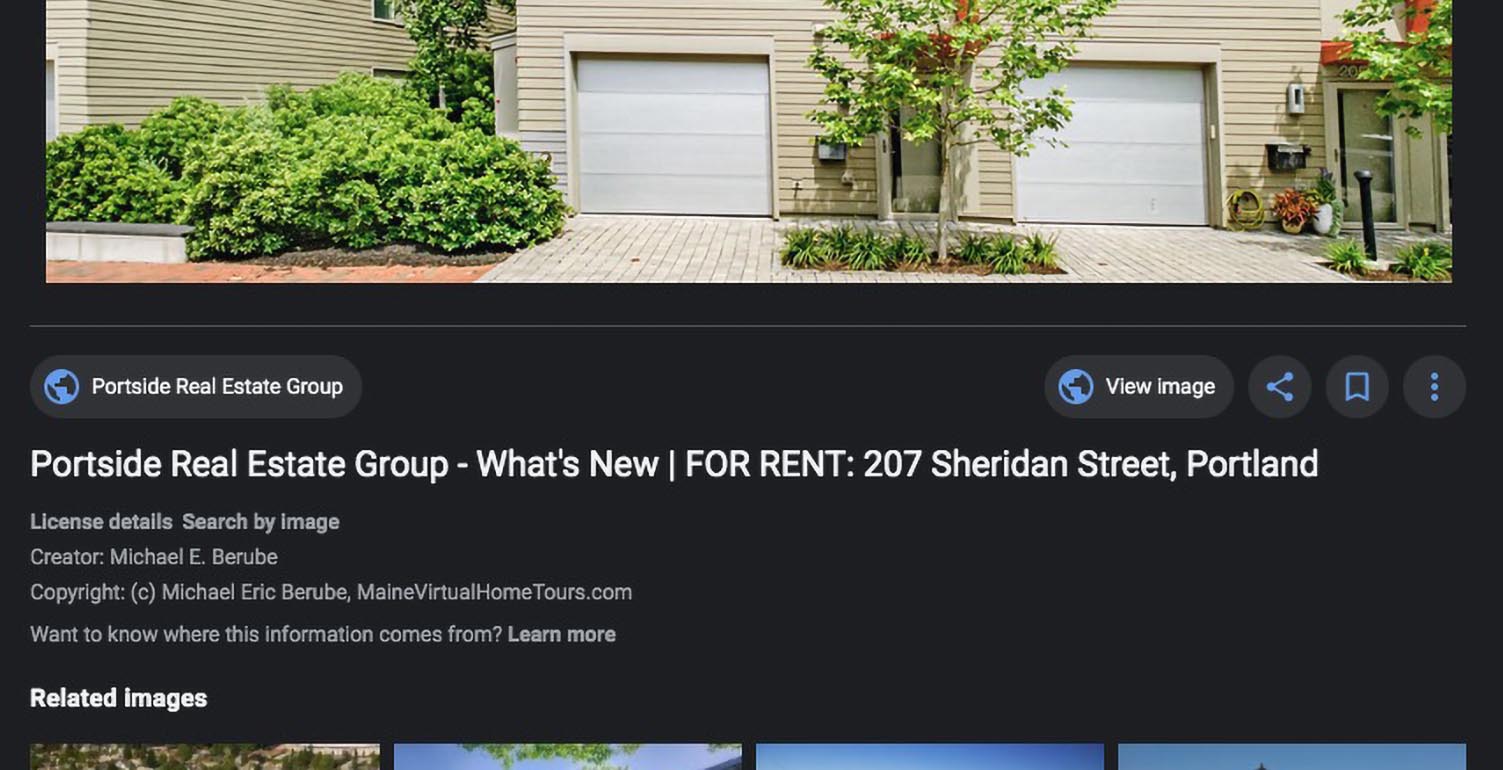
A Google Images search for “portland” (Portland Oregon is in the news today) returned a photo from Portland, Maine, by Michael Eric Berube, of Maine Virtual Home Tours.
Berube had not yet heard of the Licensable feature. He didn’t feel it would be of direct benefit to a real estate photographer, but thought it would help others. “So, if I were a stock photographer, that would come in super handy”, he said. “I’m glad Google stepped up to do that”, he added.
He programs his cameras to record copyright information in Exif metadata. When he exports his RAW image files from Lightroom, it writes the information to the exported files’ IPTC metadata. His Copyright URL points to his homepage.
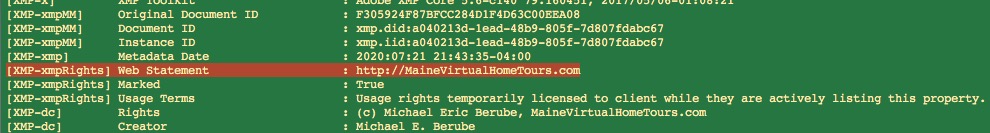
Berube includes brief contact information in his Copyright field, which reads, “(c) Michael Eric Berube, MaineVirtualHomeTours.com” on the Google Images preview page. Note that the contents of the Copyright field appear only as text. A URL in this field should not include “https://www….”. I have long recommended including a simple URL or phone number in the copyright field.
Make sure your site honors metadata
The new Google features can only work when websites preserve embedded metadata on images. While we see some encouraging momentum in the numbers of sites that do honor metadata, there is a lot of work to be done on that score. I’ve written many posts here on making sure that your website properly preserves metadata. Here is a recent example that includes step-by-step instructions on how to check to be sure your site is working properly.
The Licensable badge can also be invoked by using structured markup on a webpage, rather than embedded metadata. I did see some examples on Google Images of that being done. But I don’t think that technique is relevant for most photographers. And I stress that it’s not a substitute for proper metadata on images.
I found impressive the number of Licensable badges I found so soon. This is another banner day for photographers in a time when good news is hard to come by.
Are you marking up your images to be Licensable friendly? How is it working out for you? Jump in the comments and let us know.
